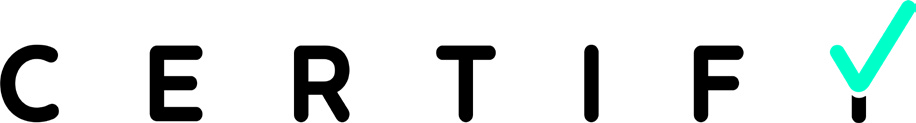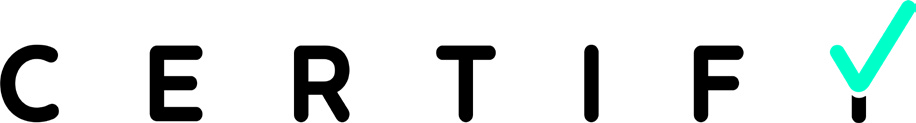
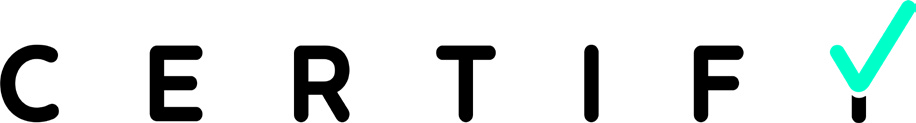

Flexibility

Flexibility
Listening and trying to understand different opinions and points of view are crucial to ensure effective teamwork. However, this requires a certain level of flexibility and willingness to compromise. Here’s a couple of prompts that might help you demonstrate this skill:
Check out our learning platform!
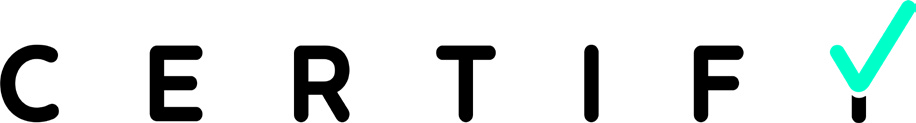

Execution

Execution
Even if you do not own a camera and professional editing software, there’s plenty of resources that you consider. Here’s a couple of suggestions:
Check out our learning platform!
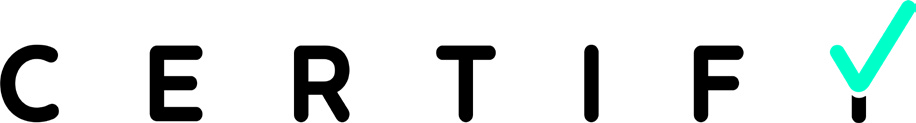

Collaboration

Collaboration
Feedback is very important for development and growth. If you’re keen to show your prospective employers that you’re capable of giving constructive feedback and welcome it yourself, here’s a couple of the questions that you might want to answer:
Check out our learning platform!
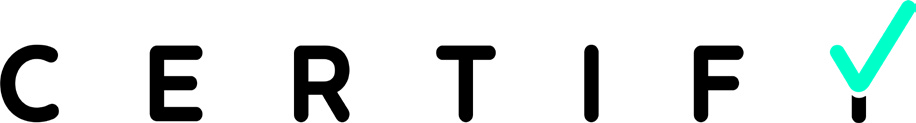
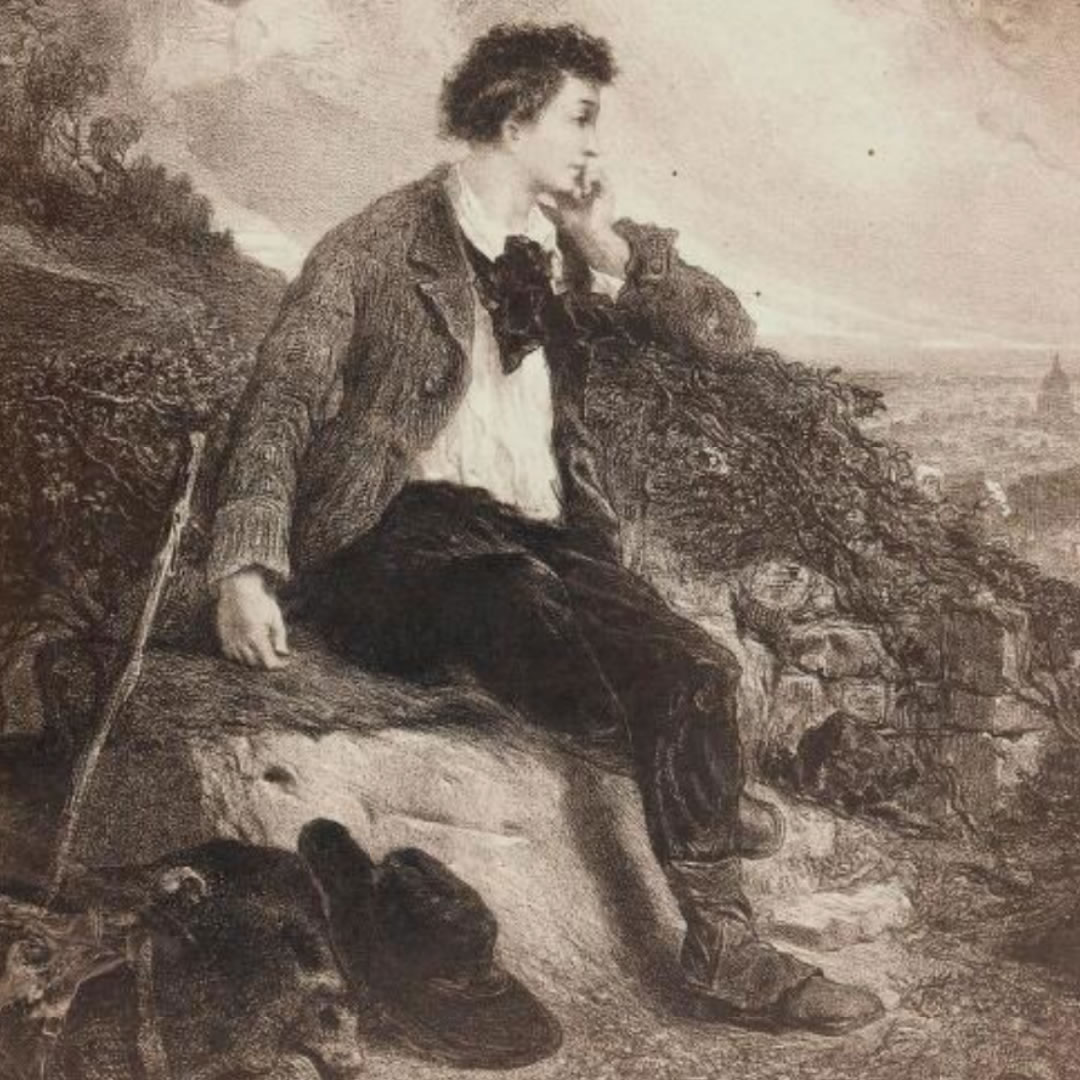
Creativity
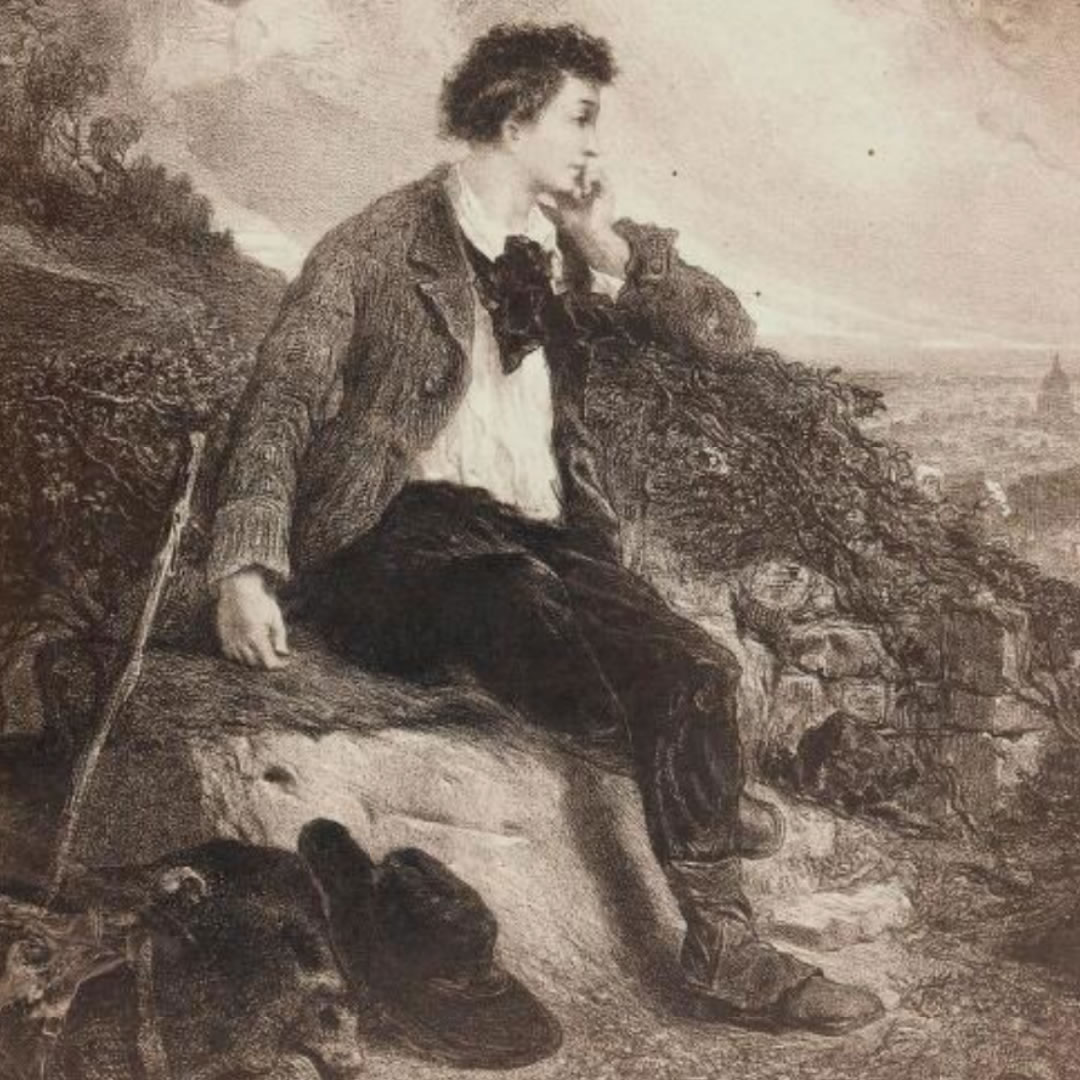
Creativity
Creativity + planning = strategic thinking, and if you’re good at it, remember to mention this skill in your video CV!
Check out our learning platform!
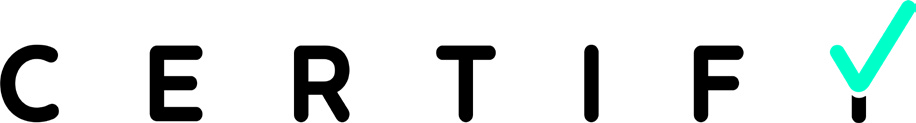

Flexibility

Flexibility
Flexibility competence can be demonstrated by discussing how you deal with unexpected situations and answering questions such as:
Check out our learning platform!
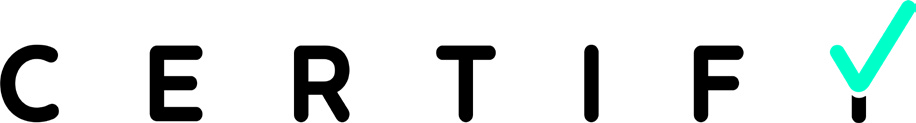

Collaboration

Collaboration
Active listening is a prerequisite for effective collaboration. This can help avoid miscommunication and improves teamwork in the workplace. Here’s a couple of questions you might answer in order to demonstrate this skill:
Check out our learning platform!
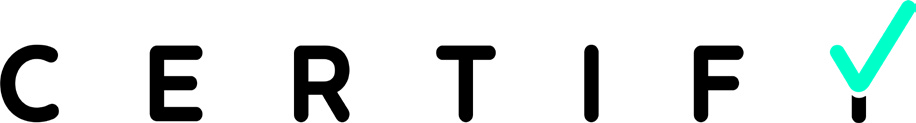
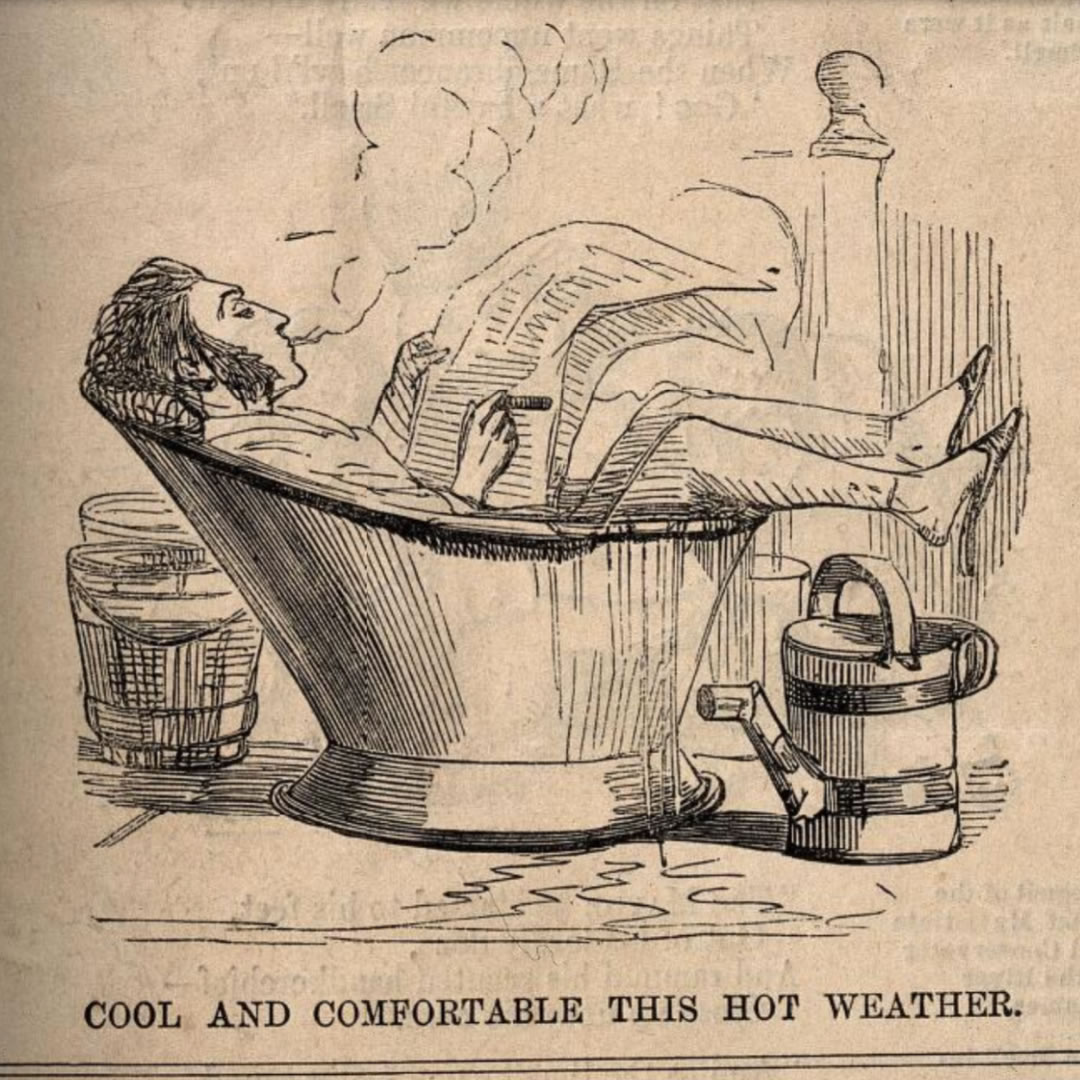
Flexibility
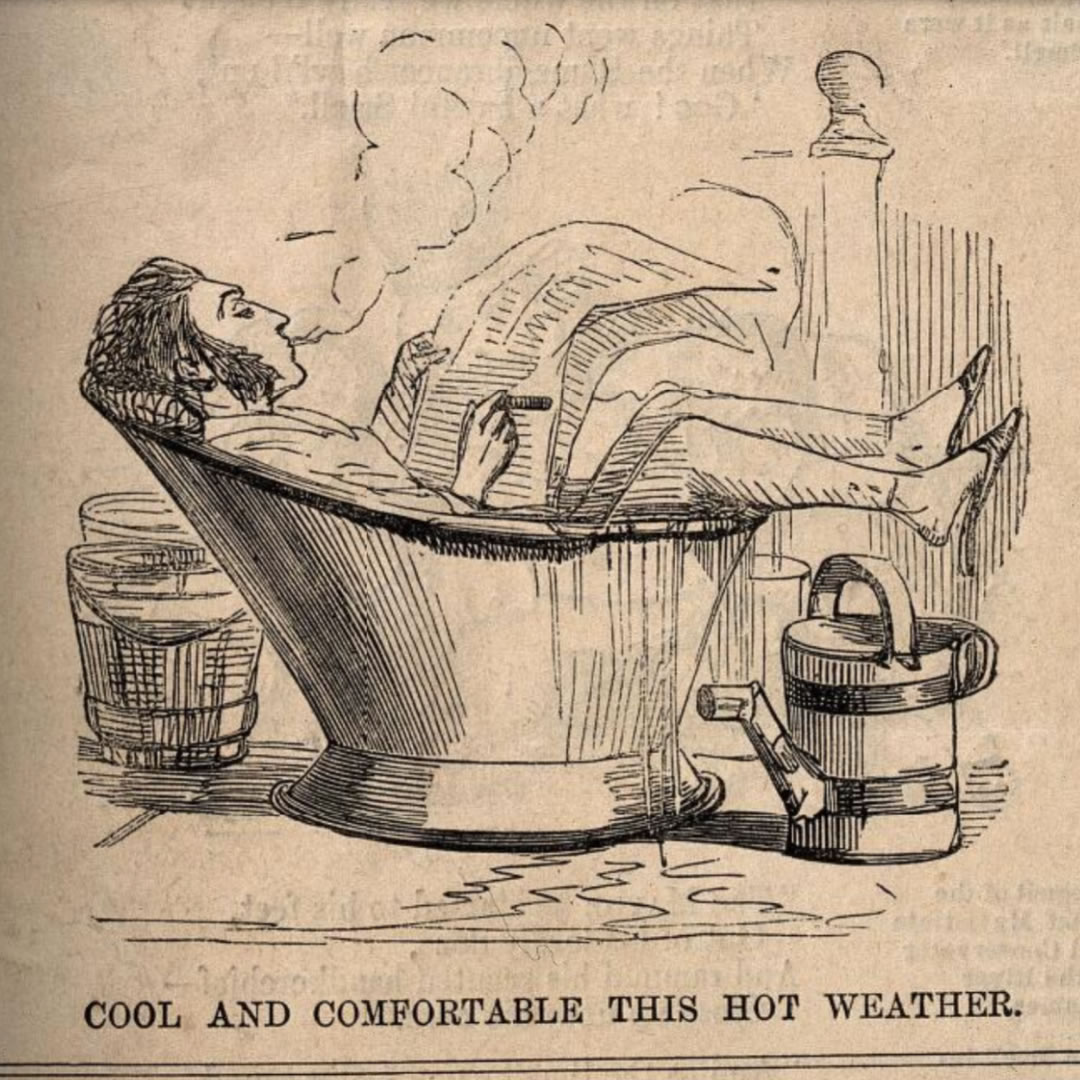
Flexibility
Most people are nervous about getting out of their comfort zone but that’s probably one of the best ways to learn and improve. You could show your potential employer how you do it and handle situations in which stepping out of your comfort zone is necessary. Here’s a couple of things you might cover when describing how you get out of your comfort zone:
Check out our learning platform!
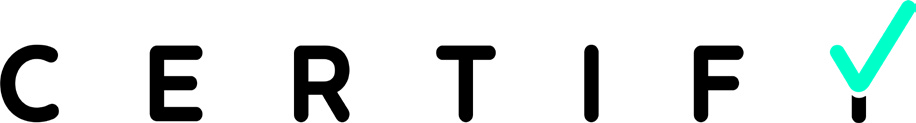
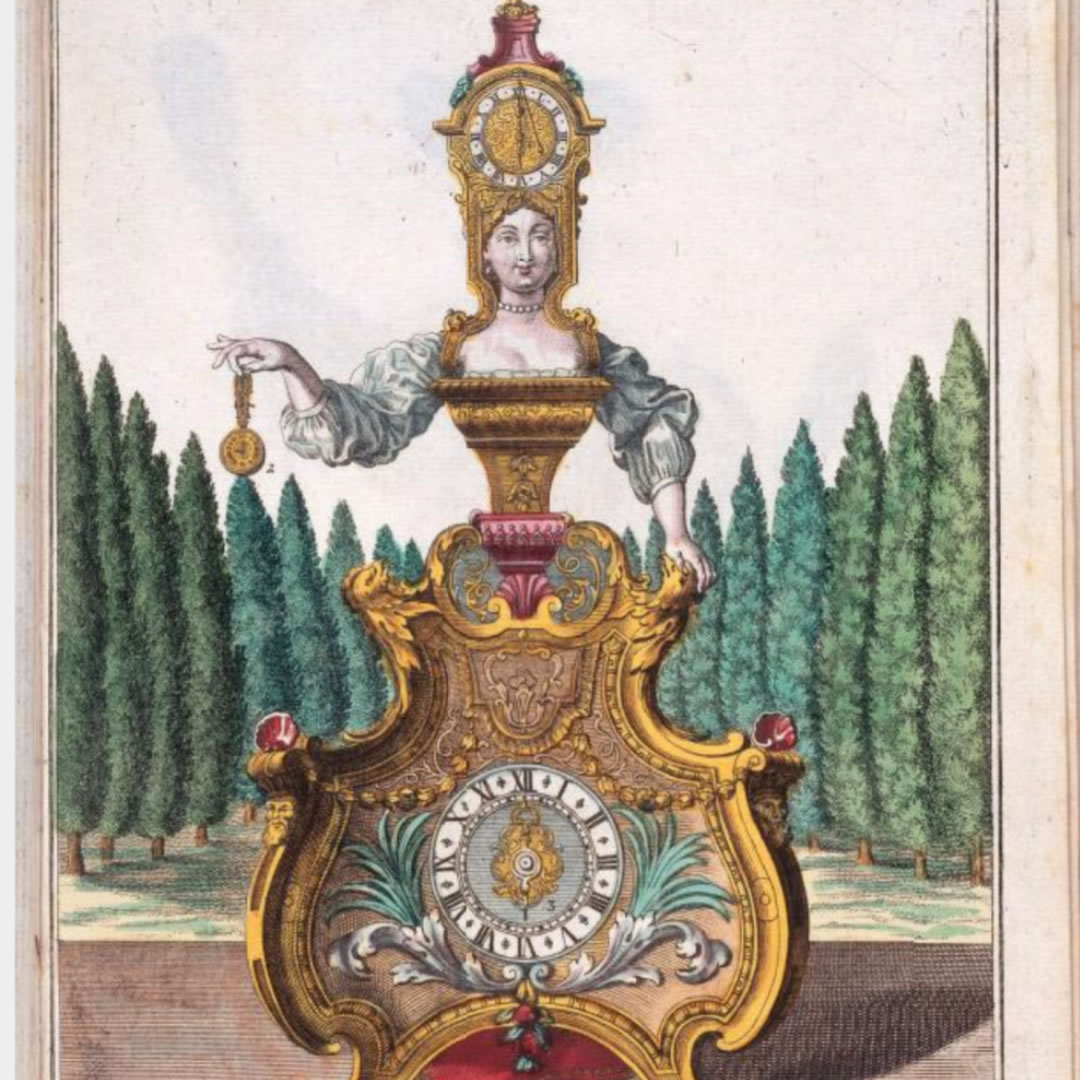
Self-management
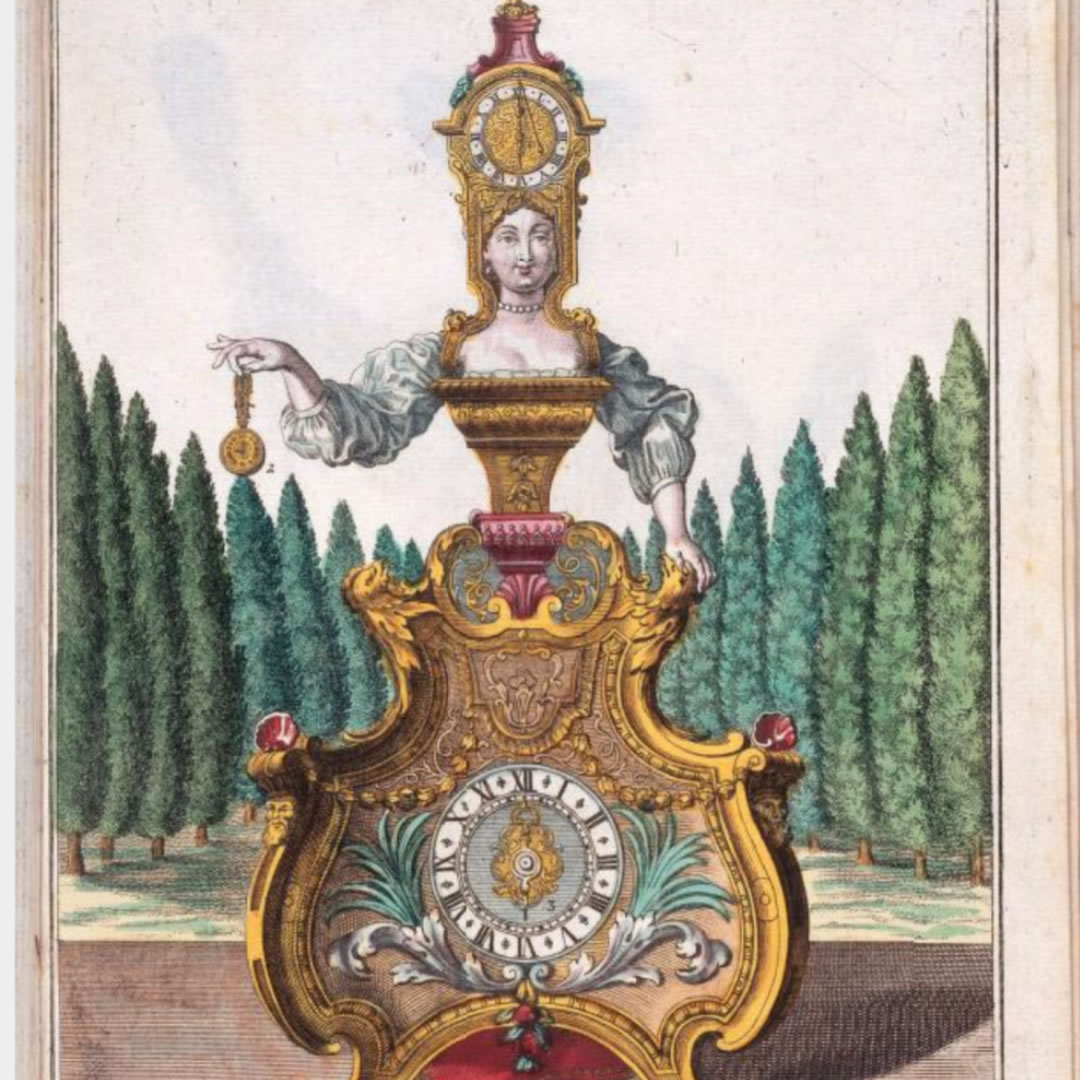
Self-management
Time management is an important and sought-after skill, and if that’s something you’re good at, you should definitely mention it. How can you demonstrate that you’re well organised? In your video CV, you might answer questions such as:
Check out our learning platform!